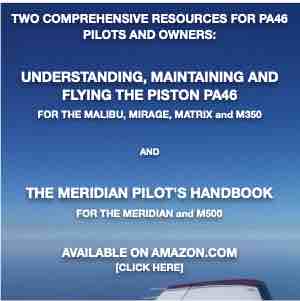FAQsThree common reasons why members have trouble logging in:
If, for some reason, the system will not recognize you, please contact [email protected] for assistance. We welcome you to join PMOPA – CLICK HERE for more information on member benefits and to join. The email address entered will be used by PMOPA as your primary email address for all PMOPA business and notifications. The physical address you provide will be used to send the bi-monthly PMOPA Magazine. Reset Your Password here. You will be prompted to enter your username or email address. For our database to find your account information, you must make sure the username or email address you enter is that which we have in our records. An email will then be sent to your address with the necessary password information. If, for some reason, the system will not recognize you, please contact [email protected] for assistance. Member information is only viewable by authorized users logged in to pmopa.com. Your primary Account information is accessed by clicking 'My Profile' in the 'Membership' menu. Here are some direct links:
The Member Directory is found under the 'Membership' menu. The Member Directory is searchable by many different variables and the profile includes Name, Email, Location, Aircraft type, N#, Home Airport and other member info, including any photos that the member has uploaded. All membership registrations and renewals are made on the website, and you can choose whether you’d like to setup auto-renew payments or annual one-time charges. If you are already a member and are logged in, you can view your membership info HERE. Whether you have auto-renew or manual payments setup, you will receive an email notification when your renewal time is drawing near. |